SPECIAL INFO 1
Arcade Mode
After clearing the game, you will have access to Arcade mode, recreating the graphics from the original release.





Experience this sci-fi shooter for the first time in stereoscopic 3D!
The Imperial Army has invaded the Junos star system, and you must travel to each of the five planets, infiltrate the fortresses, and destroy the power cores!
This version features enhanced graphics, including a view mode that reproduces the look and feel of an arcade cabinet.
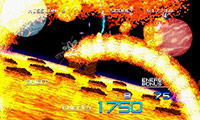








Begin by selecting one of five planets. Your mission is to infiltrate the enemy fortress and destroy its power core before your energy gauge is depleted. As you reach checkpoints and complete missions, your energy will recover based on the number of enemies you destroyed.
Press the Y Button for the Vulcan Shot and the B Button for Lock-On Missiles.
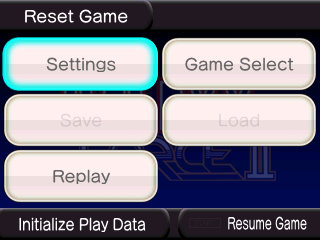
Players can save mid-stage and load their progress later on in order to keep practicing difficult segments. In addition, players can use the Replay function to save a recording of their gameplay.
This game supports the Circle Pad, the +Control Pad, the Touch Screen, and the Circle Pad Pro.

Players can select between four speeds of energy depletion.
Players can select between two levels of strength for the aircraft's defenses.
Players can select a starting energy amount.
Players can select between five difficulty levels, which will influence the frequency of enemy attacks.

Players can toggle between inverted and normal modes.
Players can reassign button inputs for Vulcan Shot, Lock-On Missile, and acceleration/deceleration. Players can also designate a HOLD option for the Vulcan Shot and for acceleration. In addition, the Circle Pad and the Touch Screen can be set up for either movement or acceleration/deceleration.
This game is also compatible with the Circle Pad Pro, and its functionality can be reassigned.
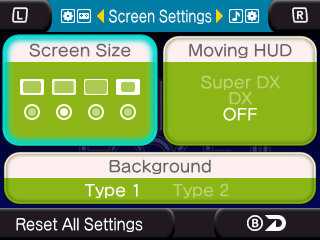
Players can select between four screen resolutions: the original 4:3 resolution, widescreen that fits the 3DS screen, a fullscreen option that stretches to fit the screen, and a retro screen that reproduces the look of an arcade cabinet.





As you move around, the screen will tilt to simulate the look and feel of an old arcade cabinet. Players can select how dramatic this effect it by selecting between DX and Super DX modes.
Players can select between two different arcade cabinet backdrops. Type 1 shows a vast galaxy, while Type 2 recreates the arcade console.
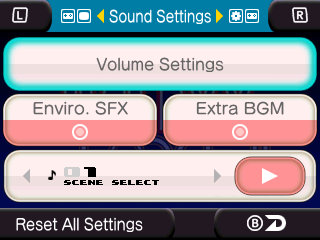
Players can adjust the BGM, ambient noise, and sound effect levels.
When turned ON, players will hear noises that reproduce the motor and machine sounds of the actual arcade cabinet.
Players can select to add the intro to the third stage's BGM.
Players can freely listen to any of the in-game music tracks
After clearing the game, you will have access to Arcade mode, recreating the graphics from the original release.


When selecting starting Energy, highlight "5,000" and hold the A Button for five seconds to unlock a hidden "9,999" option. Similarly, hold the A Button on level-two shields to unlock an even more powerful level-three!

Highlight backdrop Type 2 and hold the A Button for five seconds to unlock Type 3, depicting a country scene.
Select Reset while playing, and in the following menu, highlight Yes and press the L and R Buttons simultaneously.
In this mode, the cursor will display in the front of the screen rather than in back. In 2D mode, this will be an authentic replication of the original gameplay.