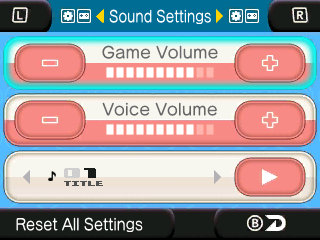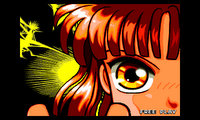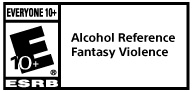The second installment in the popular action-puzzle series "Puyo Puyo" is appearing on the 3DS for the first time!
This arcade port has very simple rules, but it adds an Offset feature to make head-to-head battles even more intense. You can play against a friend using Local Play.
(Both players must have a Nintendo 3DS and a copy of the game)
Gameplay
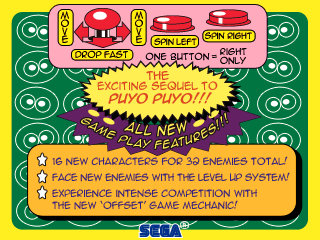
Move Puyo left/right with the +Control Pad or the Circle Pad, drop them with down, and rotate them with the A and B Buttons. If you can match four or more of the same color, the group will disappear.
If you create a chain of successive groups, you will send Garbage Puyo to the opponent's side.
There are a variety of rules which can be set, including offsetting Garbage Puyo, quick turning in places where they cannot normally be rotated, and difficulty settings.
New Features for Handheld Game System Bliss

Players can save at any time and load their progress later on, use the Replay function to save a recording of their gameplay, or challenge a friend using Local Play (both players need a copy of the game).
Settings
Controls
This game supports the Circle Pad and the +Control Pad.
Game Settings
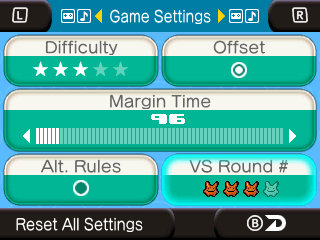
Difficulty
Players can select between five difficulty levels, including "Very Easy", not available in the original version.
Offset
Players can select whether or not to use the Offset feature, which allows players to offset the Garbage Puyo sent by opponents.
Margin Time
Players can select the length of time before the number of Garbage Puyo increases.
Rule Change
Players can select whether or not the type of Garbage Puyo changes after each match (in single-player mode).
VS Round Settings
Players can select how many rounds will be played in multiplayer mode.
Input Settings
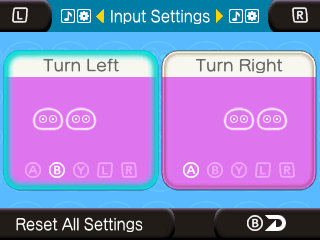
Players can select the buttons for left rotation and right rotation.
Sound Settings